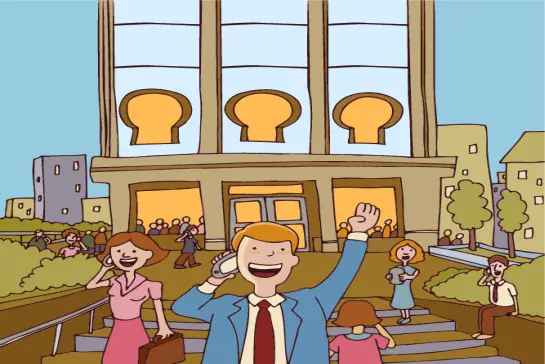Sage One Accounting Now Integrates PayPal Payments |  |
- Sage One Accounting Now Integrates PayPal Payments
- Find Out What’s New With The Microsoft Office 365 Update
- Small Businesses Currently Feel It’s All Going According to Plan
- Your Blog: Hub of the Great Content Marketing Wheel
- What to Blog About: 11 Ideas For Service Related Businesses
- Hunter Boyle: Affiliate Management, Challenges and Email Marketing #AMDays
| Sage One Accounting Now Integrates PayPal Payments Posted: 27 Feb 2013 03:30 PM PST Sage North America recently announced that Sage One, its entry-level accounting and project management system, now offers electronic payment options. A small business using Sage One to issue invoices can now include a payment button on an electronic invoice. The payor receiving the invoice can click the button to pay the invoice online with a credit or debit card, via either PayPal or Sage Payment Solutions, as shown in the following screenshot:
The goal is to make it easier and faster for small businesses using Sage One to get paid by their customers. Online Payments a Top RequestSage One is a web-based application aimed at entrepreneurs and small businesses having 0 to 9 employees. Receiving online payments was one of the top feedback requests Sage got from its users, said Senior Product Manager of Sage One Alistair Ellis. For small businesses today, the steps involved with getting paid are often time consuming. Issuing invoices, following up, receiving payment via check, depositing the check, and then entering the payment information into your accounting system — all can be labor intensive. The chances for errors increase when you have to manually re-key data. Also, there’s delay involved in all those steps. It might be weeks or months until your small business gets paid. Ellis emphasized the efficiency and speed benefits of online payments:
More Than An Accounting SystemThere are dozens of accounting systems today, but Sage One aspires to be an all-in-one system for startups and small businesses to run their companies on. It includes the ability to track time, assign and manage projects, collaborate with team members and customers, store project messages and files, generate invoices, track finances in a simple accounting system, and use reports and a dashboard to run a small business. The concept behind “all in one” is that there would be less need for duplicate data entry. There’d also be less chance for important transactions to slip through the cracks in the business’s daily workflow. As Lawton Ursrey, Product Marketing Manager for Sage One, noted in a January interview we conducted, it’s about helping entrepreneurs manage their workflow. At the time, Ursrey said, “We want to eliminate the repetitive, redundant administrative tasks holding the entrepreneur captive. This is at the heart of Sage One. *** We're focused on helping the entrepreneur reclaim his/her business day.” Sage One was designed with business-service professionals in mind. Typical users might be consultants, web developers or graphics designers — i.e., small businesses and entrepreneurs who bill out professional work on an hourly or project basis. Sage is also known for its Sage Payment Solutions, ACT! contact management software, Sage accounting for small businesses, and Peachtree accounting software for SMBs. Sage Group plc, the parent company, was first formed in 1981 and currently supports more than 6 million customers around the world. The company is headquartered in the UK. Sage North America is headquartered in Irvine, California. The post Sage One Accounting Now Integrates PayPal Payments appeared first on Small Business Trends. |
| Find Out What’s New With The Microsoft Office 365 Update Posted: 27 Feb 2013 01:00 PM PST
However, the new cloud service is also now delivered on up to five devices. Documents and personalized settings follow you letting you pick up where you left off from anywhere. Microsoft Office 365 ProPlus also offers enhanced social capabilities that include SharePoint, Yammer, Lync-Skype, instant messaging and voice. The update is offered as a stand alone for $144 per user for an annual subscription. But there are also updates available for the Office 365 Small Business Premium and Office 365 Midsize Business packages:
Kurt DelBene, President of the Microsoft Office Division, wrote in a statement on the Official Microsoft blog that Microsoft wanted to create “over-the-shoulder envy” with the Office 365 update. DelBene envisioned others asking Microsoft Office 365 ProPlus customers what kind of software they were using. DelBene claimed in a prepared statement that the updates surpassed anything available in a browser-only solution . However, small business owners will need to decide how the Microsoft Office 365 ProPlus update compares with, say, Google Apps for Business on features and price. Microsoft is touting its Office 365 services and updates as targeted specifically for small business use. However, new customers announced Wednesday include large firms like cosmetics chain Sephora, property development and management organization Midroc Europe and a government entity, the German-based City of Hamburg, Port Authority. More information on Office 365 can be found on Microsoft. The post Find Out What’s New With The Microsoft Office 365 Update appeared first on Small Business Trends. |
| Small Businesses Currently Feel It’s All Going According to Plan Posted: 27 Feb 2013 11:00 AM PST
You're not alone: U.S. small businesses are feeling cautiously optimistic about the rest of 2013, a new survey from TD Bank reports. The poll of over 500 small business owners finds that:
One surprising result of the TD Bank survey is the degree to which small business owners review and update their business plans. I've always advised business owners to do this on a regular basis. But for decades, most of the business owners I knew admitted they rarely took their plans out of the drawer. That's changing: TD Bank says a whopping 87 percent review their business plans annually or more often. To be specific, 36 percent review and update their business plans once a year, 30 percent do it once a quarter and 20 percent do so monthly. Why are entrepreneurs reviewing their business plans so often? There are likely many factors. For one, online tools make it much easier to change a business plan than it used to be. It's not like the old days where you had to haul out the word processor and print out new pages (yes, I'm dating myself). You can call up your plan, including financials, and with a few clicks make changes and see how different numbers play out. For another, the state of business demands it. With the economy still struggling to fully recover, new business models taking shape all around us, and increasing competition from around the world, small businesses face more competition than ever. Turn your back for a few months (or let your business plan sit idle for that long) and someone could eat your lunch. Finally, and I think this might be the main reason, our concept of business plans has become looser. Chance are, you're not going to review a 100 page business plan every month. But you might review the highlights – a "back-of-the-napkin" document that highlights your key areas of focus and strategies. As long as this streamlined plan is backed up by thorough thinking, metrics and reality – that could be all you need. Whatever you do, don't be like the 13 percent of small business owners who only review their plans when they're applying for new financing. That's a backwards approach. If you review your plan regularly, you'll know when new financing will be needed long before it's urgent. You'll be able to plan for exactly how you'll use it and you'll stand a far better chance of getting it. How often do you review your business plan? Thumbs Up Photo via Shutterstock The post Small Businesses Currently Feel It's All Going According to Plan appeared first on Small Business Trends. |
| Your Blog: Hub of the Great Content Marketing Wheel Posted: 27 Feb 2013 09:00 AM PST
We all hear the benefits of blogging touted throughout the blogosphere. Heck, if you haven't heard any of the so-called benefits, Jeff Bullas has written up 10 of them, any one of which is enough to convince me. Today, however, I want to focus on one very specific benefit (not on Bullas' list): A blog serves as the hub of your content marketing wheel. As the hub of your wheel, all other content marketing efforts radiate out from the blog and shoot back into the blog. Remember: • Blog = Hub Why the Blog? The blog is not some almighty, unconquerable, chief element of content marketing. There's nothing magical about firing up a WordPress account and rattling off 300-word bits of wisdom every three days. That's not blogging. Rather, I'm a fan of the blog because of its versatility. Every content channel has its purpose and many of those purposes are ultra-specific. Instagram, for example, only allows you to share visual content. Sure, you can get creative and integrate promo codes and other types of content, but at the end of the day, it has to be visual. I'm not picking on Instagram. You could say the same of Pinterest, Facebook, Twitter, LinkedIn, and all of the other channels. My point is that all of these content channels – these spokes – are rather limited. The Near Limitless Blog While I hesitate to say that the options for a blog are totally limitless, they're pretty darn close. When you have a blog, you can focus on a number of things: • Telling stories. This list could go on, and on, and on. Of course, doing five hundred different things with your blog would be pretty confusing for your readers. After all, your audience has the right to expect some kind of consistency from you. What the blog allows you to do is create a hub: One centralized place where all of the various spokes of your content marketing efforts can connect. Think of your blog as a showcase. While it offers its own original content (which is essential), it also connects the various spokes of your brand (Facebook, Pinterest, FourSquare, etc.). Does a Blog Have to Be My Hub? It's definitely worth mentioning that this is just one theory. Not every company is going to find that a blog is the perfect hub for their content marketing wheel. For some it may be a Facebook page, a Slide Share profile or something else. The important thing isn't necessarily that your blog is your hub, but that you have a hub. Organizing your content marketing around one centric platform is crucial for brand uniformity and a successful web presence. At least, that's my take. What's your opinion? A Man Blogging Photo via Shutterstock The post Your Blog: Hub of the Great Content Marketing Wheel appeared first on Small Business Trends. |
| What to Blog About: 11 Ideas For Service Related Businesses Posted: 27 Feb 2013 07:00 AM PST
Why Blogs Are UsefulService related business blogs are useful for helping visitors/readers understand that the business is good at what they do and that the company can be trusted. People want to hire "experts" and real "professionals." Blogs Help to Build Trust A business blog can help people begin to trust the company and their skills. If a company is the best at what they do, their blog is a resource to show people how and why they are the best. Blogs Educate Visitors Blogs are also great for educating visitors and education should be a priority. When you are educating, you are giving to the reader. Educational articles that offer information that the everyday person can use are often shared. You want people to share your articles because it helps your presence, branding and reputation. Shared articles can also result in new sales. You get a lot of advertising for very little investment. Blogs Help With Search Engine Rank Your blog should also help you with search engine rankings. Every business needs the search engines to see quality, unique content, which is a critical aspect of SEO (search engine optimization) today. You also want them to determine that your site is about a particular subject or service(s). You want them to see that you are offering much better educational information than your competitors. You want your site and blog to be the one offering the best information locally. To be ranked well you need to offer information that deserves to be ranked well. Google wants sites to educate and/or inform their users. They want articles that will meet the needs and answer the questions of their users. With some research and planning your website and blog can meet this need for Google and the result is better rankings – if you do it right. Blogs Can Present a Break Down of Each Service You Offer Businesses that offer services often do not realize that there is a lot to discuss. Often businesses go blank and are not sure what to blog about. Consider breaking down and presenting each of your services individually. What to Blog About: 11 Blog Post IdeasBelow are eleven ideas which can be broken off into several other ideas that your business can use to create blog posts. When you are reading this list, keep in mind that you can – and should – do this for every service your business offers:
A Few More Blogging TipsThe above blogging ideas I listed can be splintered off into other ideas that could benefit your business. I suggest that every time you get an idea for a blog post you write it down somewhere; it is always easy to forget ideas when you have a lot of responsibilities. Sit down with your marketing team or fellow employees and brainstorm about the ideas you have written down. Let people help the writer add great information to the articles. Writing blog articles is a lot easier and faster when people are giving the writer different ideas to write about. Lastly, businesses really need to take the time to paste their articles into a program like Word and check for grammar and spelling issues. Bad grammar and spelling can make a business look really bad. Blog Photo via Shutterstock The post What to Blog About: 11 Ideas For Service Related Businesses appeared first on Small Business Trends. |
| Hunter Boyle: Affiliate Management, Challenges and Email Marketing #AMDays Posted: 27 Feb 2013 05:00 AM PST Meet Hunter Boyle, a multichannel marketer and content strategist, who is now Senior Business Development Manager at Aweber. At Affiliate Management Days SF 2013 (April 16-17), Hunter will be revealing ways in which affiliate managers and advertisers may effectively maximize affiliate relationships with email. * * * * *
Hunter Boyle: Engagement. That applies to long-time affiliates just as much as the new faces joining your crew. The channels you’re using – email, social media, webcasts, the offers and tools you’re presenting – have to capture the attention of your affiliates and get them excited to promote you. So if you’re not focusing on, measuring and testing ways to improve engagement, you’re leaving a ton of money on the table. Question: What do you see as the main areas of opportunity for online marketers in 2013 – 2014? Hunter Boyle: There’s a surge happening these days around content marketing. If that’s not the buzzword of the year, I don’t know what is. But aside from the hype, there’s enormous value in the ability to consistently create and deliver exceptional content. Particularly as a marketing tool for affiliates. The best affiliate marketers are those who use trust, authenticity and authority to build up their networks. They succeed because their recommendations carry real weight online. Can affiliates cultivate those circles with an endless cycle of overt sales pitches? Only in rare instances, such as deals sites, does that work. And that’s a whole separate topic. That’s why, all the buzz aside, an effective content marketing strategy is essential for affiliate marketers. Same goes for affiliate managers. Developing the messaging, goals, process, tools, metrics, a testing plan and training affiliates to succeed with them is a major opportunity for affiliate managers. Question: What do you believe to be the top 3 present day challenges that online oriented small businesses should be aware of? And where can solutions be found? Hunter Boyle: Judging by the small businesses I know and work with, the top three challenges don’t really change that much:
That’s the trifecta that most small businesses struggle with in marketing and beyond. In most cases, they’re very passionate about their work and business. They have clear goals in mind. Where it gets tricky is trying to keep up with the pace of change in marketing. Often because they’ve got a small team or are doing most of it themselves without the bandwidth to become experts in content, email, social, SEO (search engine optimization), PPC (pay per click), affiliate marketing and so on. I wish I could say that’s likely to change. But the “small” part of small businesses is why it rarely does. Small business leaders really need to focus on what’s legitimately going to drive business growth and minimize the distractions, latest fads and initiatives that don’t support the growth goals. How do you determine where to draw those lines? I think the best place to find solutions is right from your prospects and customers themselves. That means putting some real thought into assessing your marketing analytics (site, email, social) and test results. Supplementing that with qualitative data such as customer polls, email queries and responses, blog comments and good old-fashioned jawboning, like phone calls, site visits, live events or online chats like Google Hangouts. This approach reflects the customer first mentality behind the lean product development model, usability design, listening with social media, and so on. And rightly so because these days, customers and prospects play a critical role in your business development process. That’s especially true of small and independent businesses. Question: As an email marketing expert, what do you view as the number one overlooked component of a healthy email marketing campaign? Hunter Boyle: The welcome series. Hands down. I like to compare it to first impressions when you meet someone in real life. Even though the website and email sign-up form are technically first impressions, let’s be honest, that first email or two that we get when subscribing really sets the tone for the entire lifecycle, right? I dread signing up for yet another email. I work in the industry. We all do these days. We all get too much of it and we decry our overflowing email inboxes. So think of what the emails you actually love to get have in common: They often “wow” you. Whether it’s because the content is funny or personable or makes you think or helps you discover cool sites and ideas or offers great deals. We want to be impressed by that diamond in the rough of dozens of subject lines. Welcome messages can do that. An unexpected 15% coupon or a high quality ebook or video bonus – these are pretty standard. But a welcome series, spread out over the first few weeks, that’s designed to familiarize readers with actually using your product or service, isn’t as common. Content that delivers awesome value and an engaging experience, is coordinated with social channels and is timed to get an optimal response rather than annoy readers? That’s mighty rare. Testing a series like this should be a priority for all digital marketers this year. Question: Can you give us one piece of advice regarding how to increase email open rates and two tips on how we can improve click through rates? Hunter Boyle: You can increase open rates with subject line and timing tests. But those tend to be incremental, one-off gains that are hard to replicate or maintain. That said, we ran a timing experiment, not a test by the purist definition, and doubled our click through rate with a send to our affiliates on Saturday morning. One tip would be to keep experimenting. Even if it doesn’t fit all of the official testing criteria. I know that makes some of my optimization friends cringe. But we’re not robots. People send emails and people receive emails. I’m not suggesting anyone replace serious testing with experiments like the one above. In fact, doubling the clicks absolutely made us want to set up a formal test to explore further. That’s the benefit of experimenting: It can lead you to new ideas and surprises and help you formulate more exacting tests. Another tip for click through is ensuring your emails and links in particular, are mobile-friendly. Video is getting more and more popular. If you’re using the standard screen capture with play button image, with alt text (alternative text), that’s going to render nicely in mobile and could be a click magnet. Whereas, if you’re using embedded text links and just one or two words are linked or it’s not clear that an image is a live link or you have way too many links – you’re going to see lower response rates from the growing smartphone population. So make sure you’re testing mobile compatibility and usability before you hit send. And keep checking your analytics. * * * * * The upcoming Affiliate Management Days conference takes place April 16-17, 2013. Follow @AMDays or #AMDays on Twitter. When registering, make sure to use the code SBTAM250 to receive an additional $250.00 off your two-day (or combo) pass. Early bird rates are valid through March 1, 2013. The rest of the interview series from #AMDays may be found here. The post Hunter Boyle: Affiliate Management, Challenges and Email Marketing #AMDays appeared first on Small Business Trends. |
| You are subscribed to email updates from Small Business Trends To stop receiving these emails, you may unsubscribe now. | Email delivery powered by Google |
| Google Inc., 20 West Kinzie, Chicago IL USA 60610 | |


 Microsoft
Microsoft  Are your plans for your small business working out the way you hoped?
Are your plans for your small business working out the way you hoped? Disclaimer: I'm a sucker for a good analogy. That being said, let's roll.
Disclaimer: I'm a sucker for a good analogy. That being said, let's roll. One thing I hear about all the time is that people want to blog, but they have no idea what to blog about. So here are some ideas. I am going to go over the reasons why blogs are useful for service related businesses and then explain some ways businesses can blog about their services.
One thing I hear about all the time is that people want to blog, but they have no idea what to blog about. So here are some ideas. I am going to go over the reasons why blogs are useful for service related businesses and then explain some ways businesses can blog about their services. Question: If you were to emphasize one important area that every affiliate manager should be paying more attention to, what would it be and why?
Question: If you were to emphasize one important area that every affiliate manager should be paying more attention to, what would it be and why?