Infusionsoft Gmail Integration is Now Available |  |
- Infusionsoft Gmail Integration is Now Available
- Why Made In America Still Matters
- Brother’s Smart Printers Rival the Local Copy Center
- Become a Better Blogger and Writer in 7 Easy Steps
- Minbox Touts Faster Uploads Than Dropbox in Cloud Storage
| Infusionsoft Gmail Integration is Now Available Posted: 30 May 2013 03:05 PM PDT The use of Customer Relationship Management software, also known as CRM, has been on the rise for small businesses over the past few years. But we’ve also seen some issues for small business owners. If you’ve got your contacts in your CRM or similar software, where’s the connection between that platform and your email, which is where most of us do the bulk of our daily interactions with customers? Infusionsoft, an online marketing software provider, just announced the arrival of Infusionsoft Sync for Gmail to address the connection between CRM and employees’ daily email usage to interact with customers.
Infusionsoft Gmail IntegrationRichard Tripp, chief product officer at Infusionsoft, said the problem the company wanted to help marketers and marketing staff in small businesses with, was that disconnect between CRM and their email:
The free Gmail integration, which was acquired from an Infusionsoft Marketplace Partner, Benji Rabhan and the team at AutomationCore, provides immediate visibility into appointments, centralized contacts and communications within Gmail, and better interactions with clients. It works with Firefox and Chrome browsers. Streamlined Customer CommunicationsHere’s an example of how the Infusionsoft Gmail integration works. Let’s say a marketer didn’t use this integration. She’s got her CRM with all her client data and contact information, which she manually transferred to the CRM platform. If she has a task to complete for the client, she opens her project management platform, like Basecamp, and sets up the task and due date. She knows she needs to follow up to an email by the end of the week, so she makes an item on her Google Calendar. And because she has a quick question best addressed by phone, she has to open her CRM program to get the client’s phone number (it’s not in an email). You can see in this example, this process involves a lot of switching between programs and wasting a lot of time. The Infusionsoft Gmail integration aims to deal with that. Here’s an example with the integration to illustrate how it works: Ms. Marketer logs into her Infusionsoft account directly from her Gmail sidebar. She opens an email from a client, and up pops the corresponding profile from the CRM software. She can add or review tasks that relate to this client, as well as see what opportunities she may be able to work on. She can see what tasks or appointments are pending, and do any followup that the CRM alerts her is needed. She’s got all of the client’s contact info there too, so she doesn’t have to hunt for that phone number. It is all in one place.
Tapping into the Small Business MindsetA year and a half ago, when I covered Infusionsoft’s social media components, the company was servicing just over 8,000 small businesses. That number has grown to 50,000 small business users spread across 70 countries. The post Infusionsoft Gmail Integration is Now Available appeared first on Small Business Trends. |
| Why Made In America Still Matters Posted: 30 May 2013 11:00 AM PDT
Does your retail or ecommerce business sell American-made products? Then you might have an edge with consumers—if you know how to market these products right. A recent Harris Interactive study shows Americans of both genders, all political parties and all ages care about buying American (PDF). These days, "Made in America" isn't as clear-cut as it used to be. Most Americans are aware that products branded with American labels may be made in overseas factories or assembled here with parts made overseas. Three-fourths of consumers say being manufactured in the U.S. is crucial for them to consider it "made in America." Half say being made by an American company or having parts manufactured in the U.S. is what matters. Only one-fourth cared whether a product was designed by an American. Although buying American matters to all age groups, older respondents (age 48-plus) were the most likely to say it's important to do so. Women also placed greater importance on buying American than men do. Perhaps surprisingly, three-fourths of both Republicans and Democrats say buying American is important, compared to just 60 percent of independents. Keeping jobs in the U.S. is the biggest reason respondents give for wanting to buy American-made products as cited by 66 percent of respondents. Supporting U.S. companies was cited by 56 percent, and patriotism by 45 percent. There were also some fear-based reasons for buying American. Nearly half buy American because they're worried about the safety of products made overseas, while 45 percent worry about the quality. In addition, 39 percent are concerned about the human rights of the foreign workers who make these products, while 32 percent worry about the environmental impact of products made outside the U.S. The bigger the purchase, it seems, the more importance people attach to buying American. So if you sell American-made appliances, furniture or cars, know that between 70 and 75 percent of people believe buying those products is important or very important. Seventy-two percent say the same about apparel. Clearly, if you sell anything made in America, you need to let your customers know: Be Specific Your marketing should explain to what degree the product is made in America (assembled in the U.S.? Made with parts manufactured in the U.S.?). Appeal to Emotion What will customers accomplish by buying your products? Protecting U.S. jobs? Helping the environment? Feeling confident their new clothing wasn't made by child labor? Tell Your Story Share why you think it's important to buy American. If you actually manufacture your own product here, even better. You're not only a Made in America story, but an entrepreneurial success story to boot. America Photo via Shutterstock The post Why Made In America Still Matters appeared first on Small Business Trends. |
| Brother’s Smart Printers Rival the Local Copy Center Posted: 30 May 2013 08:00 AM PDT
Brother USA has introduced a new line of printers aimed at the small business market. They are designed to offer a high quality, inexpensive printing option. According to a study by Brother last year, businesses can save up to 60% on costs otherwise spent making trips to the local copy center, by printing in-house. The new MFC-9000 series of desktop printers has a compact size at around 2-feet square. Depending on the model, it can print from 19 to 23 color pages per minute, at a high resolution of 600 x 2400 dpi. The printers are also all-in-ones offering fax, scan and copying, in addition to printing. They can hold up to 250 sheets of paper at a time. One of the most interesting things is how much smarter printers are getting these days. These new smart printers include a 3.7" color touchscreen display. From it you can access social media and file-sharing accounts to print directly from Facebook, Picasa, Flickr, Evernote, Dropbox, Skydrive, Google Drive and Box — saving time because you don't have to convert or move files first. The printers also have wireless printing capabilities, including the ability to print directly from a smartphone. Brother touts the toner in this line as "high capacity" for less money. The company says it will reduce the cost per color copy by 7.5 percent compared with the cost of using standard toner. Inasmuch as the major cost of printing is the materials, especially toner, a machine that uses lower cost toner could over the long run cut costs considerably. The printer line starts at $399 and tops out at under $450 MSRP. The pricing and features may make the machines attractive to small businesses that do a lot of printing of catalogs, booklets and other marketing materials where capacity, speed, cost and appearance matter. The printers use less than two watts of power when not in use and automatically power off. Such energy-saving features have become important for green-minded businesses besides saving on operating costs. Brother International Corporation is a provider of productivity products for offices. The company has had a presence as Brother USA in the United States since 1954. Image: Brother video still The post Brother’s Smart Printers Rival the Local Copy Center appeared first on Small Business Trends. |
| Become a Better Blogger and Writer in 7 Easy Steps Posted: 30 May 2013 05:00 AM PDT
If you don’t create it, there’s nothing to be found. And you do want to be found right? This is a follow up from The Emergence and Explosion of Blogs, Blogging and Bloggers. The numbers don’t lie and they tell an even more compelling story for the future. Consider these current insights about the blogosphere from Blogging.org:
We’ve come a long way baby, in a short time, with the blogosphere and it will continue to be an unfolding and enduring communication activity. It’s not an option any more, it’s a best practice and a content linchpin in today’s sales, marketing and branding process. Blogging is not only for companies, but the leaders that run them and the independent bloggers who represent various content niches, products and services. More compelling 2012 data, which should make blogging more of a commitment and priority:
In working with small businesses, entrepreneurs and professional consultants, on starting, developing and upgrading their blog activities, many tell me they just don’t think they can’t do it. What they really need is a better outline, plan and process they can follow. If you can have a conversation with someone, then you can write a blog. Blogging is a more personal take on a subject that welcomes the personality of it’s writer. That is actually why people not only like blogs, but follow the bloggers who write them. Be a better blogger and writer with these 7 easy steps that can help you get focused, write better and deliver your blog to stand out, get noticed and be remembered more. 7 Steps to Become a Better Blogger and Writer1. Make a Decision and a Commitment to BlogInvest in and create a branded WordPress blogsite or add a blog page to your existing WordPress website. There are sites that offer free options, but make sure you hire a professional to customize them, so they look good. WordPress.com, Blogger.com and Wix.com all offer lot’s of templates and options to fit your style and industry. 2. Schedule Time Into Your Day and Week to WritePart of the commitment must be to set aside time to write daily if possible, or at least 2-3 times per week if you can in the best place and time of day where you are most inspired and focused. Go to your place, muse, think and write. 3. Brainstorm YourselfWhat are your 5 key areas of expertise and 10 more that compliment those key ones? Who is your target audience and who are you writing for and speaking to? What expertise can you share with them? Start and keep a blog idea journal and notebook with you at all times. Use your daily and real life experiences to generate ideas. Here are 16 tools To help you come up with blog ideas. 4. Create an Outline for Titles and Topics Based on Your Top Content CategoriesResearch your topics via Google, Bing or your industry using specific keywords and always use the most current studies and research. Write a 5-7-9-12 word, branded keyword title that has some snap and alliteration to it. Develop 3-5 content bullet points for your post so it flows with a beginning, middle and end. Study the blog posts you enjoy reading and notice their outline and process. 5. Develop the Outline and Content PointsFind the heart, soul and sweet spot of the topic content, so that it fulfills the promise of the title. Develop the content of your outline with your take, knowledge and expertise. What do you want your readers to remember and get out of the post? It's your expertise so feature it. By following your outline, you take people through a process of thought. 6. Accessorize Your Post So That it Snaps, Pops and EngagesUsing visual enhancements, great quotes and compelling statistics can increase opens and engagement by 65%. Accessorizing your blog posts with memorable titles, trending topics, videos, images, podcasts links, infographics, case studies and white papers can all add major value to the readers experience and retention. 7. Deliver, Ship, Publish and PromoteCreate an integrated marketing approach using all the top delivery tactics you are currently using: Facebook, LinkedIn, Twitter, You Tube, Pinterest, Google+, podcasting, eMarketing, video. Check out the top content marketing tactics and don’t forget to Google yourself to see how you are doing. Practice, practice, practice. Be consistent and stay true to your point of view and your authenticity. People are hungry for good blogs, bloggers and content and are willing to share them and promote them. If you have something to say and offer, there is an audience for it and people will find you. Build your blog fans by being consistent. Start, continue or take it up a notch and remember to use your blog to educate, inform, inspire and yes – sell. Where’s your favorite place to muse and write? Blog Photo via Shutterstock The post Become a Better Blogger and Writer in 7 Easy Steps appeared first on Small Business Trends. |
| Minbox Touts Faster Uploads Than Dropbox in Cloud Storage Posted: 30 May 2013 02:30 AM PDT
If you are frustrated by slow file uploads to the cloud or find them slowing down your business, Minbox believes it has a solution that will have you saying it’s “freaking fast.” Last week, Minbox.com was launched as a free app available for Mac devices. The new so-called “lightweight” service for your mobile devices allows you to upload files to your cloud on Minbox from your Mac. At launch, Minbox claims to be #freakingfast and up to twice as fast at file uploads as its competitor, Dropbox, and any other cloud service. “With all due respect to sync services like Dropbox, the industry needs a lightweight alternative for direct transfer. Minbox gets it done at groundbreaking speeds,” Minbox founder and CEO Alexander Mimran said last week. Minbox will import your Contacts lists stored on your Mac or Google account. When sending files, the built-in contact list saves time. Minbox offers unlimited file upload, i.e., there are no limits on the size of the file you’re uploading to the cloud or the number of files. However, for some there is a drawback: files in the Minbox cloud are purged after 30 days. Minbox in the beginning is targeting professionals who work with images and videos – such as photographers, videographers and designers — who need to send them to clients, co-workers and partners for review or one-time download. For them, speed is a real issue. The app allows users to leaf through the uploaded files that are presented in a gallery optimized for viewing on mobile devices (pictured above). Minbox says it is geared to a “creative professional who sends large files on a daily basis.” A “Pro” version of Minbox is expected to launch in the coming months. The Pro version will store files permanently. Until the Pro version is launched, Minbox will be of limited value if you need permanent storage. But creative professionals who need fast and unlimited file upload, and place files online only for a short time until they are picked up, will get value from the current version. For everyone else it’s a solution to watch for the future. The company’s website has more information. Minbox, based in San Francisco, recently raised $800,000 in angel investment, reports The Next Web. This piece was corrected from the original due to a misspelling of the company name during the editing process. Image: Minbox The post Minbox Touts Faster Uploads Than Dropbox in Cloud Storage appeared first on Small Business Trends. |
| You are subscribed to email updates from Small Business Trends To stop receiving these emails, you may unsubscribe now. | Email delivery powered by Google |
| Google Inc., 20 West Kinzie, Chicago IL USA 60610 | |

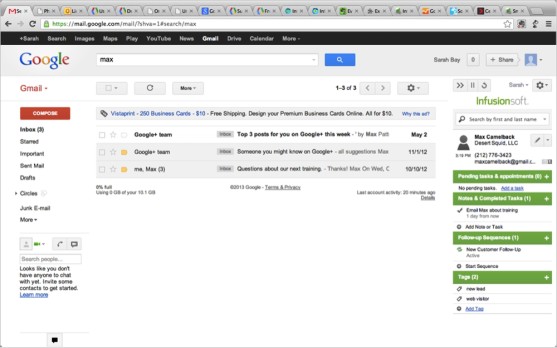





No comments:
Post a Comment